Starcom GC-412 Grafik Çizim Tableti Ubuntu Driver. (BIM 'den satın alındı)
https://github.com/DIGImend/digimend-kernel-drivers/issues/514
$ xsetwacom list
LetSketch LetSketch stylus id: 18 type: STYLUS
LetSketch LetSketch eraser id: 19 type: ERASER
Change the cursor mode to relative/absolute:
$ xsetwacom --set 18 Mode "Relative"
$ xsetwacom --set 18 Mode "Absolute"
Need to be reviewed:
https://github.com/DIGImend/digimend-kernel-drivers/issues/528
https://github.com/linuxwacom/xf86-input-wacom/wiki/xsetwacom
https://www.davidrevoy.com/article331/setup-huion-giano-wh1409-tablet-on-linux-mint-18-1-ubuntu-16-04
https://github.com/linuxwacom/xf86-input-wacom/wiki/Calibration
https://www.youtube.com/watch?v=Qv5TFqEr7OM
https://www.youtube.com/watch?v=Qi73_QFSlpo
https://www.youtube.com/watch?v=HEZK7reJqoQ&list=PLaGRTLvEbVzxF5tGBZ_M6Prvc8dz8bOxl&index=7
https://wiki.archlinux.org/title/wacom_tablet#Permanent_configuration
http://www.letsketch.cn/Graphics_Tablet_User_Guide.pdf
https://github.com/tb2097/wacom-gui
Let’s read the event by simply printing the /dev/input/event4 file:
$ sudo cat /dev/input/event4
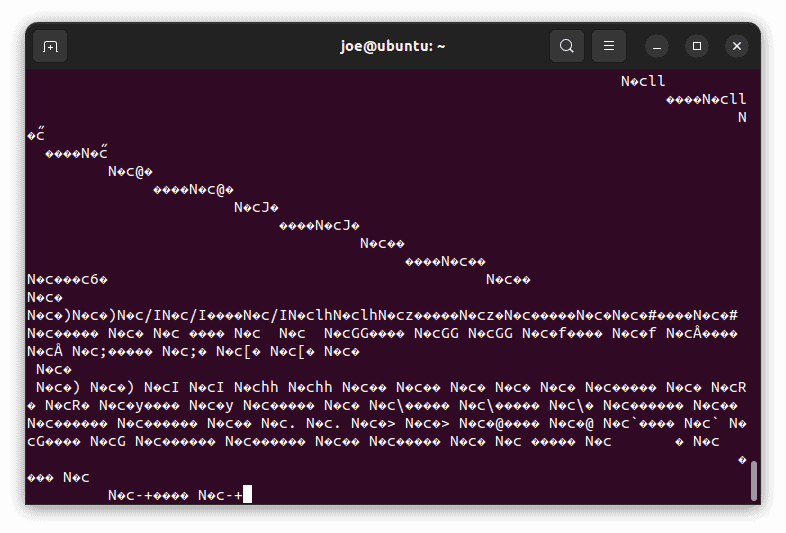
As the data stream is binary, let’s use od to make it more readable. We want to show 24 columns of two-byte hexadecimal numbers:
$ sudo cat /dev/input/event4 | od -t x1 -w24
0000000 2e 16 e9 63 00 00 00 00 f3 75 0a 00 00 00 00 00 02 00 00 00 ff ff ff ff
0000030 2e 16 e9 63 00 00 00 00 f3 75 0a 00 00 00 00 00 02 00 01 00 ff ff ff ff
# ...