Install Terminal Emulator for Android
Start an app from terminal:
- am start -a android.intent.action.MAIN -n <package_name>/<full_class_name>
- am start -a android.intent.action.MAIN -n com.android.settings/.TetherSettings &
To get class names of unknown apps, open the AndroidManifest.xml file located in .apk file and try to find the related data.
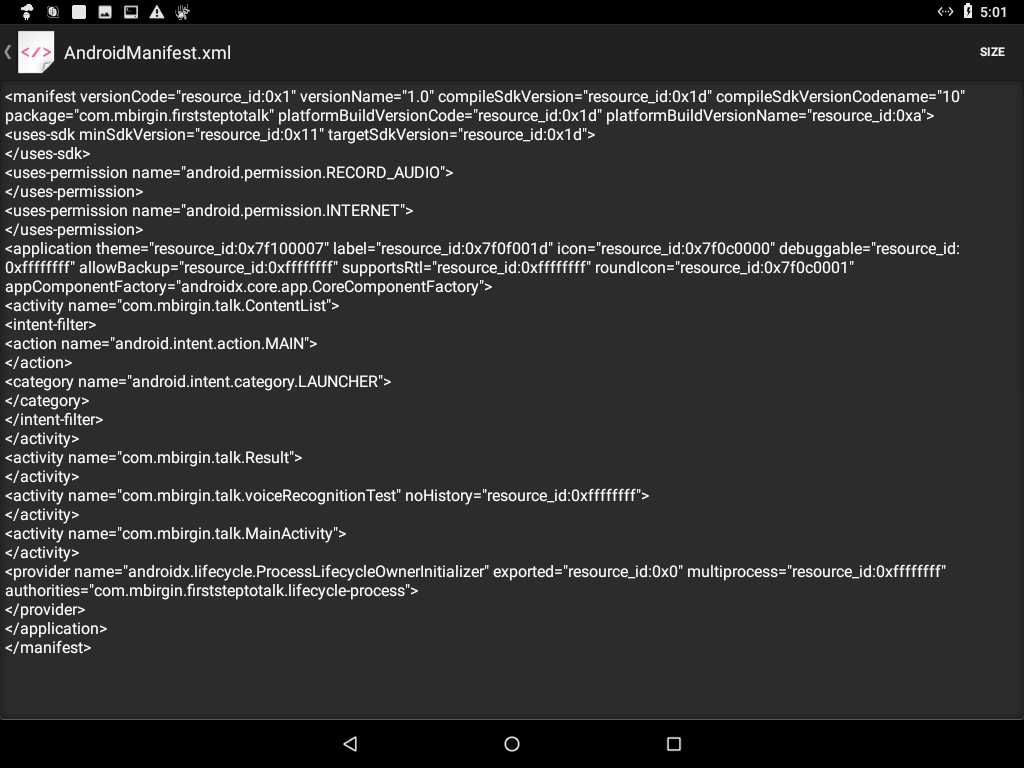
- am start -a android.intent.action.MAIN -n com.mbirgin.firststeptospeak/com.mbirgin.talk.MainActivity
- am start -a android.intent.action.MAIN -n org.galexander.sshd/.SimpleSSHD
Source: https://android.stackexchange.com/questions/30098/how-to-run-a-specific-apps-action-via-terminal
Connect to Android x86 VirtualBox Guest via adb from Ubuntu 20.04 Host
Firstly from the Network settings, Network adapter attached to Bridged Adapter.
After that from the host Ubuntu terminal I run the following command.
- adb connect AndroidIP
- adb connect 192.168.1.35 #for me
To disconnect:
adb disconnect
To see attached devices
adb devices
To enter adb shell
adb shell
To enter to root mode:
su
Send file / folder to Android device
adb push myfolder /storage/on/device
Copy file / folder from Android device
adb pull /storage/on/device /home/̩user/test